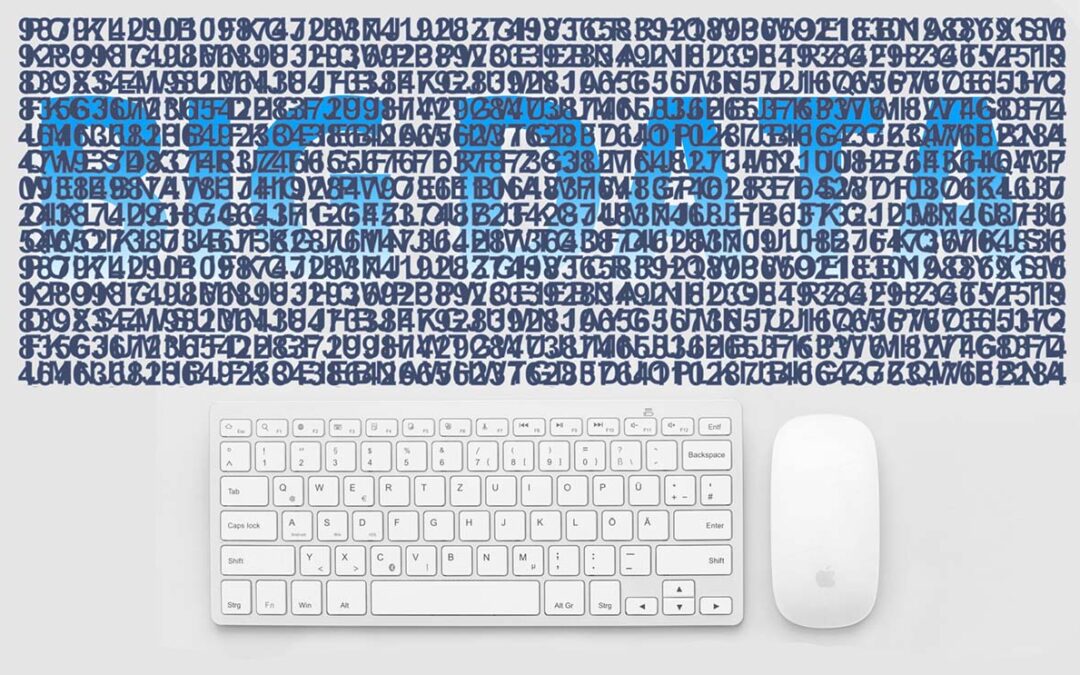Types of Malware Attacks
Did you know that, as of 2016, there were more than 43 million web-based threats circulating the internet every day? That number has only gone up in the last few years, and today, there’s a good chance that every one of us will face a malware attack at some point. So how do you protect your information from constant threats like these?
There are a few different types of malware that hackers and cybercriminals may use to attack you. Read on to learn about these programs and how you can set up a solid threat management system to avoid them.

Ransomware
Ransomware is one of the most malicious forms of malware on the internet. These programs get access to your computer’s files and then take them hostage, encrypting the files so that you can’t access them without a passcode. The attacker has the passcode you need and holds your files hostage until you pay them a specific fee.
Oftentimes, ransomware attacks target large companies, which can’t afford to lose the files being held hostage. The average ransomware attack costs companies more than $300,000, and there’s very little you can do to combat the attack once your files get hijacked. In the case of these attacks, a solid file backup system and strong security tools are your best bet.
Spyware
Spyware is a much subtler form of malware than ransomware, but it’s no less insidious. In many cases, a user may not even know that they have spyware living on their computer until it’s too late. These programs sneak onto your computer with other downloads and live quietly in the background, collecting information about you without your knowledge or consent.
A spyware program can capture a lot of your private data and information before you even realize it’s there. This can include swiping passwords, payment information, and even private messages with your loved ones. Prevention can help keep these programs off your computer, as can running routine scans to look for any unauthorized programs.
Adware
Adware isn’t as malicious as spyware and ransomware, but it is certainly more annoying. Like spyware, adware often piggybacks its way onto your computer with other downloads. However, unlike spyware, it will make itself known on your computer almost immediately.
Adware pops up ads for different products, programs, and services all over your computer. Some of these ads may be explicit, and clicking on them could lead you to other sites that can install viruses and other malware on your computer. Adware can be hard to get rid of, so your best option is to have protective measures such as solid end-point protection, vulnerability scanner and complimentary tools that keep them from getting in in the first place.
Trojan Horse
Trojan horse malware takes its name from the infamous horse statue that got brought into the city of Troy. The oblivious Trojans didn’t realize that the horse was filled with Greek soldiers, who crept out of the horse at night and took over the city. Trojan horse malware operates the same way, making its way onto your computer inside a file that seems safe on the outside.
Trojan horse programs are often contained in downloads for games, images, computer programs, or other such files. They may be used as part of phishing schemes, in which an attacker pretends to be a trusted authority in order to get information from their victims. Once the user has downloaded the infected file, the Trojan horse starts attacking, taking over a system, gathering information, locking down files, and more.
Worm
Worms are a type of program that can spread throughout your computer system on its own. Many viruses require action from a user to spread from file to file and program to program. Worms can move through your system with no active input from you, allowing them to get deep into your system.
Worms can be used in a variety of different types of malware attacks and, in fact, are a popular component of ransomware programs. They most commonly spread through email, web, and database servers and can make their way through an entire system if undetected. Prevention and routine system scans are the best way to combat this type of malware.
Keylogger
Keylogger programs are a particular breed of spyware that can be hard to detect and incredibly malicious. These programs are especially popular among identity thieves and people looking to steal passwords and PINs. Keyloggers lurk in the background of your computer and record every keystroke you make on your computer.
The problem with keylogger programs is that, once they’re on your computer, it doesn’t matter how secure the site you’re putting your information into is. You could type your Social Security number into the IRS website and a keylogger could still pull that information. As with ransomware and worms, routine system scans are the best way to deal with keyloggers, aside from preventative measures.
Learn More About Threat Management
These days, digital threats are as serious as any physical robbery ever could be. From ransomware and Trojan horses to keyloggers and worms, there are dozens of different ways malware can attack your system. Having a strong threat management system is the best way to keep your information safe and secure.
If you’d like to learn more about threat management, check out the rest of our site at Visore. We’re here to help you simplify your security operations, gain insight, and react faster to threats. Request a demo today and start bringing all your security data together into a single security management platform