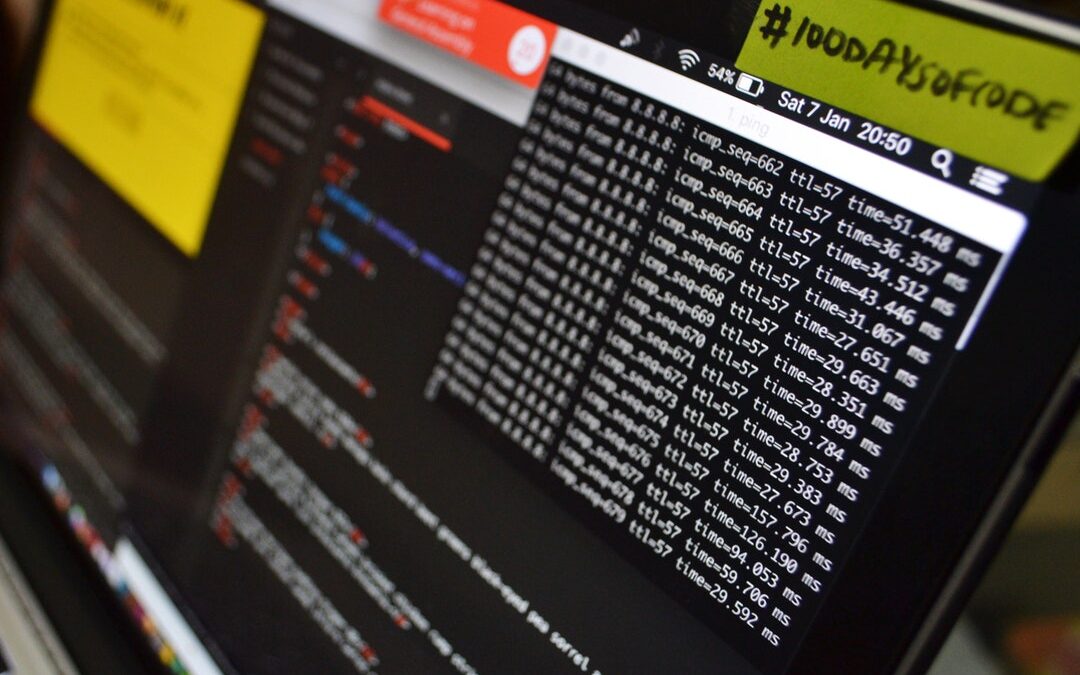IDC released findings in their “2021 Ransomware Study” that about 37% of companies around the world say they are a victim of ransomware attacks.
How should a company handle ransomware? It’s a common question. Ransomware is a tremendous burden for organizations to bear, but they must overcome these types of cybersecurity obstacles to grow and thrive.
If ransomware has your company on red alert, then this article is perfect for you. Learn how to handle ransomware and prevent it from happening.
Don’t let a cybersecurity attack bring you down. Instead, here is what you can do.
What Is a Ransomware Attack?
It is malware that is designed for a dark purpose. Ransomware seeks to deny its victims access to their own files on their own computers. The attacker will encrypt the files and, in exchange for the decryption key, they will demand a ransom payment.
The goal for these cyber attackers is to put a business in such a position that they will pay said ransom only because it is easier, and cheaper, for them to get back access to their files. Some variants from these devious criminals are adding functionality too, like data theft, further creating panic for businesses.
How Does Ransomware Work?
There are a few things that ransomware must accomplish for the cybersecurity attack to be successful. First, it must attain access to its target system. Then it will encrypt the files.
Finally, a demand is made to the victim for ransom. Implementation can vary based on the ransomware. However, they all have these three core stages in common.
Signs of Ransomware Attack
Once ransomware infects your computer, it will let you know it is there. A common indicator of this type of business cybersecurity attack includes having a system that is running slow or crashes.
Also, you could find a folder or file that is encrypted and possibly renamed, or your files and application will not let you open them. A pop-up message could appear, demanding a ransom payment in cryptocurrency.
Should You Pay?
Never pay the ransomware demand. It may seem easier and the best way out of your situation, but it is not. There is no way to guarantee a cybercriminal will follow through on your agreement.
Even if you pay, they could still leak any data they stole from you.
How Should a Company Handle a Ransomware Attack?
You can recover your operations by taking the following steps. First, isolate the threat. Contain the damage you have.
Any computers that are affected must disconnect from your network right away. Your team must take servers and storage devices offline if possible. This prevents the problem from spreading.
Decryption
You could decrypt some strains of ransomware, as professionals have researched extensively some of them. When you decrypt it, there is no need to pay any ransom. There are free ransomware decryption tools on the market to help you gain back access to your company’s data.
You would need to identify the ransomware you have before you can choose the correct download to fix the cyber attack. If you are wondering how to identify the ransomware, the note and its file extension will typically offer a clue about what strain you have.
Anti-Malware Software
This will scan your systems. If there is a trace of a strain of known ransomware that is in circulation, the software will identify it. This may detect and remove a strain of ransomware from your system.
Anti-malware cannot decrypt files. It can, however, stop the ransomware from spreading across your network and devices.
Reformat and Reinstall
It’s difficult to find that the ransomware is gone forever. To achieve this conclusion, you may need to reformat your hard drive. Then, you must reinstall both your operating system and applications.
Since it will delete all your files, it is critical that you maintain consistent data backups.
Restore Data from Backups
If you can easily recover data from restoring a recent backup, you do not need to pay any ransom from a ransomware attack. Instead, restore clean versions of the files you have on backup.
Report to Authorities
There are places you can report a ransomware attack, including the Internet Crime Complaint Center and a local field office of the FBI. When you report an incident, it gives authorities an opportunity to find the cybercriminal. Locating the hacker will prevent a ransomware attack from affecting other businesses.
How to Prevent Ransomware
The best advice that any professional can offer is to stop a ransomware attack before it happens. There are multiple ways you can prevent it. First, never click on links that are unsafe.
Links that you find in spam email messages or websites that are unknown are very suspicious. They can be malicious, and by clicking them, it will begin a download that leads to a strain of ransomware.
Do Not Open Suspicious Attachments in Emails
Email attachments are a way for ransomware to infect your system. Therefore, if you do not recognize the sender and the attachment, do not open it. It may claim to be a bill or invoice, and it is not.
Pay attention to the sender of the attachment and only engage with trustworthy emails. Check if the address is correct.
Avoid Unfamiliar USB Sticks
If you have a USB stick or other type of storage device that you do not know where it came from, do not connect it to your computer. A cybercriminal could be behind it, and you are only connecting with something that is infected.
Keep Software and Operating Systems Updated
As regular updates release for your programs and operating system, you want to make sure that you use them right away. It is a way to prevent malware, as updates will include the latest security patches. Cybercriminals will not have a way to exploit your programs with potential vulnerabilities.
Use VPNs
Public Wi-Fi is convenient but scary. They are prone to attacks. It is best to avoid public Wi-Fi when you are engaging in a sensitive transaction, or if you must use the internet, use a VPN service for better security.
Stop Company Ransomware Attacks
It is a growing problem, but with a little education and taking the proper cybersecurity measures, you can protect your business.
How should a company handle ransomware attacks? For professionals asking this question, this article is a great resource for you.
If you still need further assistance, the team at Visore is happy to help. When there are scarce cybersecurity resources and an overwhelming amount of security data to handle, this is where we shine best. Contact us for a demo now.